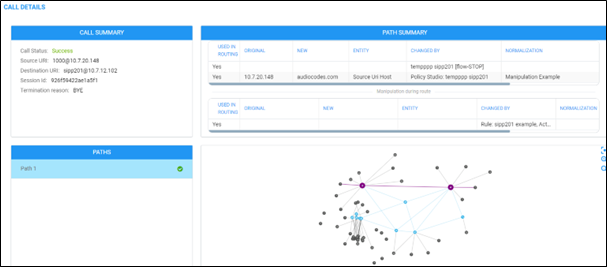Adding a SIP Manipulation Group
The SIP Manipulation feature enables the manipulation of SIP headers fields from the incoming Get-Route request message. A SIP Manipulation Group can comprise one manipulation or multiple manipulations. If there are manipulation rules in a group, they're performed in the order they're listed.
| ➢ | To add a SIP Manipulation Group: |
| 1. | Open the SIP Manipulation Groups page (Settings > Call Flow Configurations > SIP Manipulation Groups). |
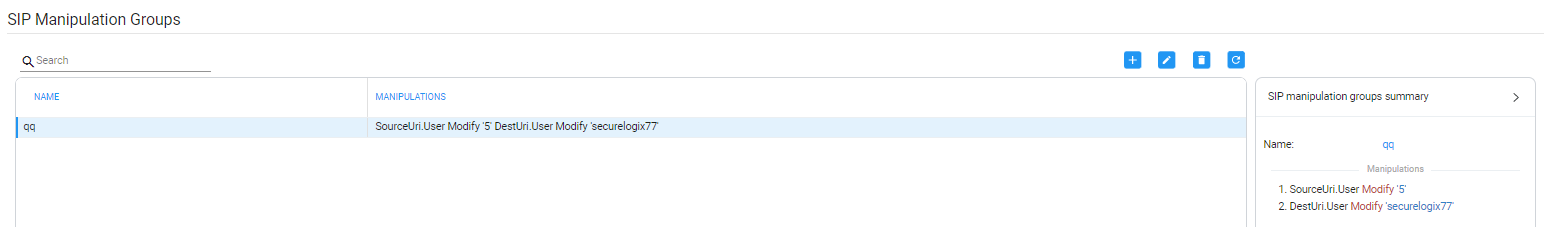
| 2. | Click the Add + icon. |
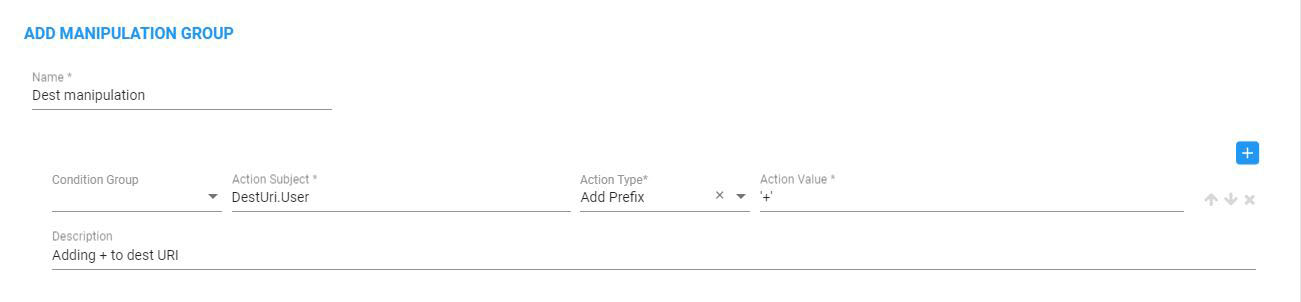
| 3. | Use the following table as reference: |
|
Parameter |
Description |
||||||||||||||||||||||||||||||
|---|---|---|---|---|---|---|---|---|---|---|---|---|---|---|---|---|---|---|---|---|---|---|---|---|---|---|---|---|---|---|---|
|
Name |
Enter an intuitive SIP Manipulation Group name. |
||||||||||||||||||||||||||||||
|
Condition Group |
Select a predefined SIP Condition Group that must exist for the manipulation rule to be applied. |
||||||||||||||||||||||||||||||
|
Action Subject |
Define the message component on which the manipulation is performed. You can use the built-in syntax editor to help you configure the field. See also SIP Manipulation Syntax for information about the syntax to use. |
||||||||||||||||||||||||||||||
|
Action Type |
Define the type of the action:
The 'Add' action is performed only if the Action Subject doesn’t exist in the incoming SIP headers. For example, you cannot add Header.From.Name to "bob <sip:1000@1.1.1.1:5600>" TO header. Use Modify action instead. The Modify action is performed only if the Action Subject exists in the incoming SIP headers. For example, you cannot Modify Header.From.Name on "<sip:1000@1.1.1.1:5600>" TO header. Use Add action instead. |
||||||||||||||||||||||||||||||
|
Action Value |
Defines a value that you want to use in the manipulation. Each string value must be enclosed by a single quotation mark ('...'). To concatenate values, use the plus “+” operator. You can use the built-in syntax editor to help you configure the field. |
||||||||||||||||||||||||||||||
|
Description |
Enter a brief description of the SIP Manipulation Group. |
| ➢ | To add a SIP Manipulation to a SIP Manipulation Group: |
| 1. | In the SIP Manipulation Groups page, click the Add + icon. |
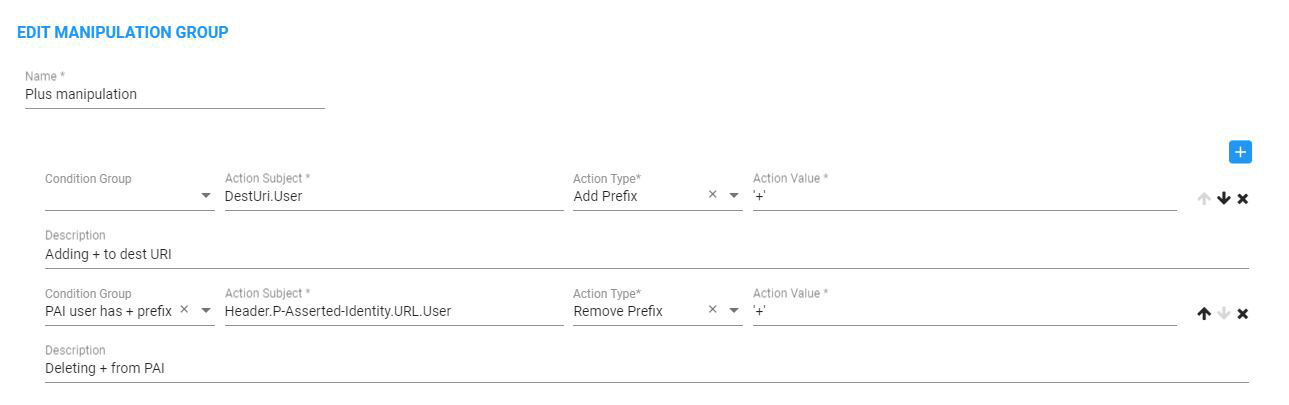
| 2. | Define the fields of the new SIP Manipulation according to the parameter descriptions in the preceding table. The preceding figure shows two SIP Manipulations in a SIP Manipulation Group. |
After a SIP Manipulation Group is defined, you can attach it to a:
| ● | Policy Studio (User type) > Action |
| ● | Routing Rule > Action |
While a Policy Studio rule performs SIP Manipulation Group, the manipulated values are updated for all routes. A SIP Manipulation Group that calls from a Routing Rule Action affects only the current route.
The ARM GUI displays the manipulation in the Calls Details page.